Audio Connection Options
In order to listen to your Radio in your vehicle, you need to connect the audio to your vehicle's audio system.
For the best listening, we recommend direct audio connection using the Aux In Connection included in your vehicle kit.
Select the type of connection below and follow the instructions to start listening in your car.
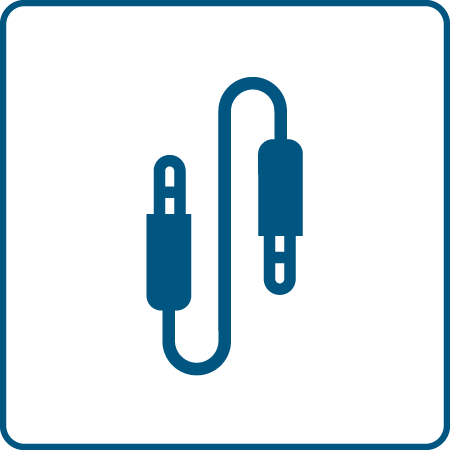

Direct Connect Audio Options
Connect with an Aux in
or Cassette Adapter
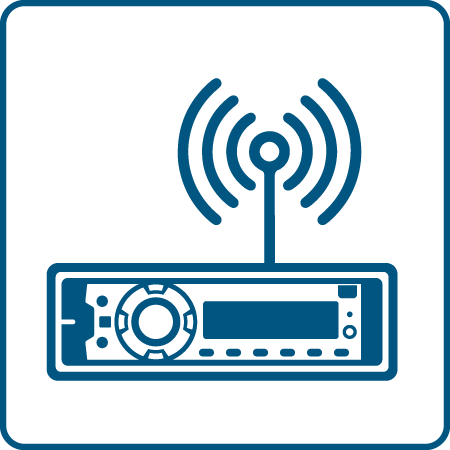

FM Audio Connection Options
Connect with the PowerConnect
Power Adapter or FM Direct Adapter
Direct Connect Audio Options
Direct audio connections remove the possibility of any interference from local FM radio stations when using an FM audio connection option.
There are two possible ways to connect the audio to your vehicle's stereo using a direct connection:
FM Audio Connection Options
You can use this FM transmitter to connect to your vehicle's FM radio. Tune your vehicle's FM radio to an available FM channel and set your XM Radio's FM transmitter to the same FM channel. The audio from your Radio will be received through your vehicle's FM radio.
There are two possible ways to connect the audio to your vehicle's stereo using a direct connection: